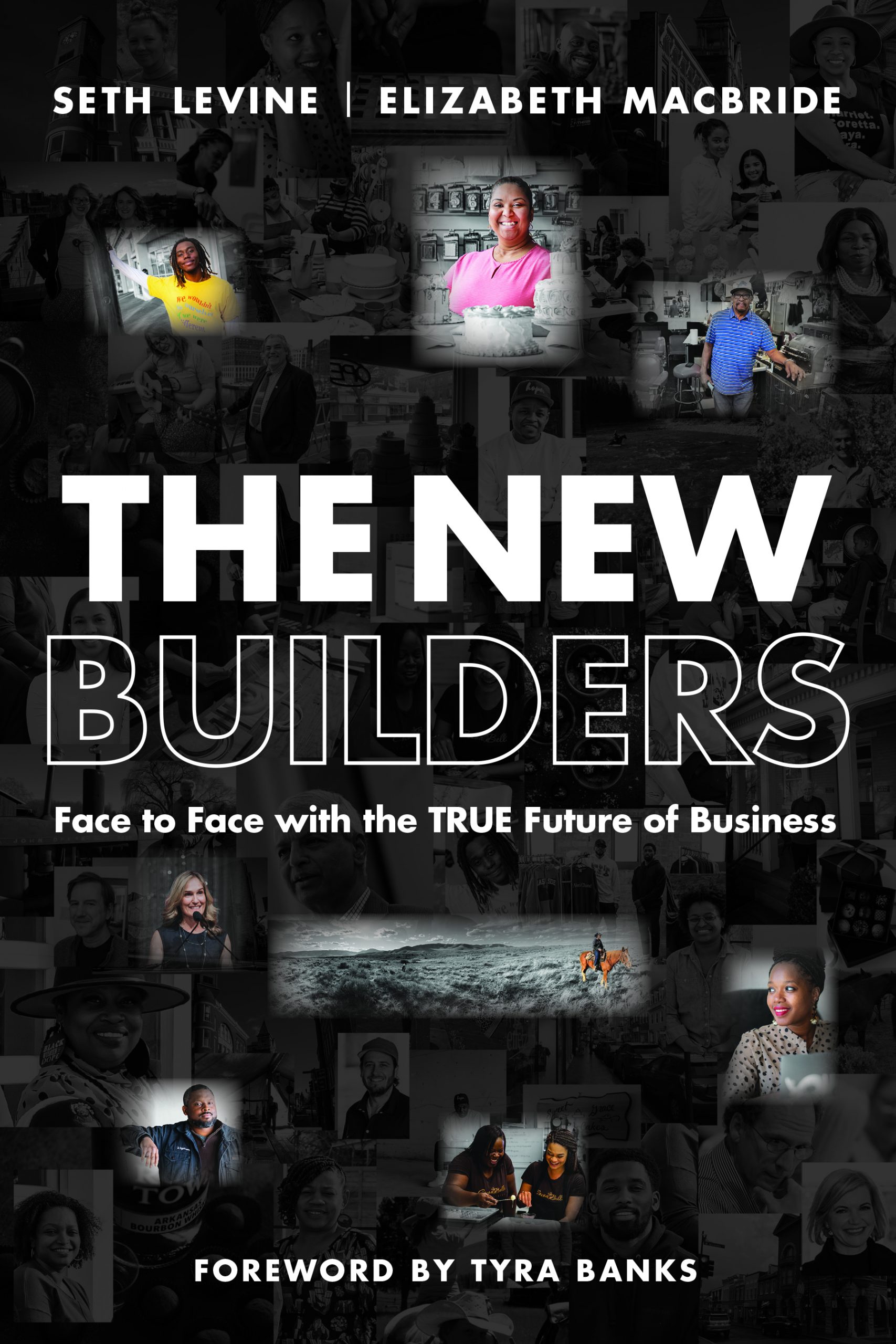Efficiency
Like you, I’m a pretty busy guy. I’ve always been high energy and (I hope) high velocity. My job requires me to be in many places at one time (and at any one time have a few dozen different things spinning around in my head). It’s tiring and doesn’t always leave time for the kind of balance I look for in my life. There’s always someone else to talk with, some other conference or “it” even to attend; another great idea to look at investing in. But in the last 6 months or so I’ve really hit a different stride that’s allowed me to both feel more productive and more balanced. Given that every one I know struggles with this I thought it would be worth putting a few ideas down on paper in hopes that others will pile in with what’s worked for them.
Gmail: Gmail is simply fantastic. Sitting here it’s hard to even contemplate the number of years I spent in the purgatory known as Outlook/Exchange. It was a strange purgatory – I didn’t really know I was in it, but at the same time always had an uneasy feeling about it. You’re probably already on Gmail (what hipster tech person isn’t?), but just in case – it’s at the top of my list of things I’ve done in the past year that have really impacted my time. Plus Gmail enables a bunch of other productivity enhancing apps (see immediately below for a few of them).
Unsubscribe.com: If you don’t have Unsubscribe.com run, don’t walk, to get the plug-in. It’s free now, which makes the bar to install it even lower (although as I posted previously, I’d gladly pay for this functionality). The key here is to actually use it. And use it often. I’m absolutely relentless about my use of Unsubscribe. I’ve had the same email address for at least a decade and over the years the newsletters and lists have piled up. At some point I tried to unsubscribe myself from them, but it was impossible to stay on top of. Now with a click of the Unsubcribe.com button they’re gone. I’m not joking when I say that I’ve cut back my email traffic by 150 emails A DAY by my relentless (and continued) use of this tool.
SaneBox: Here’s one you may not of heard of. I understand that messing with people’s email is a recipe for disaster. And everyone has their thing in terms of how they like to have their email sorted. For me that wasn’t any of the other email productivity tools I tried and it definitely wasn’t Priority Inbox from Google. SaneBox uses information in my social graph, contacts, calendar and past email behavior to separate out my email into important (in my inbox), deal with later (send to *another folder* to deal with later, possible spam (anything that’s not caught by Postini) and blog comments (there are some other options as well if you want to mess around with it). What I like most about it is that non-important emails never get into my line of sight. And since I have no email self control this turns out to be pretty important for keeping me from getting distracted. I have one inbox for stuff that I need to deal with right away and another (that I can train by the way) for everything else that I can batch process a few times a day. Slick.
Just say no: Not to be a jerk about it but I say “no” more than ever now. It’s too easy to end up with a full schedule and running from meeting to meeting can make for a very unproductive day (and despite this increase in “no’s” I still have plenty of days where I’m doing just that). But I’m ruthless about saying no to scheduled meetings. Instead, I’m pushing people to Community Hours, which is a great, rapid fire way to meet new people; or I’m calling people; or I’m saying “no”. Meeting time is generally reserved for companies in the Foundry portfolio, companies in which we’re thinking of making an investment and little else. It’s really helped me prioritize what’s most important (which is to say companies in the Foundry portfolio and companies in which we’re thinking of making an investment).
Few scheduled calls: See above for step one of this process. Step two is that I try to stay away from scheduled calls. The more on my set schedule, the less flexibility I have to either work in solid blocks of time or to respond to things that come up during the day. I posted a while ago about my need for a call list app. I found one (CallList), which is a bit kluge but generally does the trick (it’s sole purpose is to manage – both online and in an iPhone app – a list of people that I need to call along with some basic notes and information to give me context). I use this app to effectively manage these call backs. This opens up time on my schedule and also allows me to better make use of down time (for example on my drive to the airport, which if you’ve been to DIA you know is a long one from anywhere one actually might want to live in Colorado).
Batch email: All the research suggests that humans do better when they concentrate on one task for a period of time, rather than jumping from task to task. I’m trying to move my behavior from an interrupt driven mode where I am constantly stopping what I am doing to check in on email, to one where I’m batch processing instead. So I work in blocks of time and try to keep my email in the background except when I’m actually working on email (which is still plenty of my day given how much of my job is done over email).
Get out of the office: I wrote an entire chapter on this in Do More Faster and I’m trying to take my own advice to heart. Maybe it’s Boulder. Or maybe I can get away with it more because I’m a VC. Whatever it its, I’m trying to take more walks, hikes and bike rides in lieu of lunch meetings, “coffee” and meetings where I sit in a conference room. I’m not talking every meeting, but a few times a week where instead of sitting around talking, I’m walking and talking. Not only are the meetings more fun, but I find that I stay much sharper for the rest of the day when I get both some time outside and some basic exercise. Obviously these are to be avoided if you need to whiteboard something out or if you need to dial someone else in, but if you think about it you’ll realize that you have plenty of meetings each week that can happen outside of the four walls of your conference room or office.
Don’t worry about Inbox Zero. I was never a great Inbox Zero guy – I use my inbox to keep emails to deal with later too much to get down to fewer than about 5-10 emails at one time. But it used to stress me out that I always had a few things left to do. No longer. I try to get back to people who email me in a reasonable period of time. And I try to respond to most emails (I’ve given up on “all” emails in that last sentence in the last 6 months as well – some emails just don’t deserve to be responded to…). But I’m a lot less stressed about it and as a result I’m a lot more efficient at getting back to people.
Don’t panic! In this world of social media and always being connected, there’s somehow always the sense that you’re missing out on something. And you know what – that’s right. At this very second you’re missing out on something. It’s probably fun too. And there are lots of other cool people involved. But not you. So don’t worry about it and pay attention to what you’re doing now, vs. what you’re not doing. This goes for missing something in your Facebook feed, letting something pass you by on Twitter, etc. If it’s that important someone will repost or retweet it and you’ll see it. Or maybe not. And the world will go on.
This is one of those topics that could go on forever. These are just a few ideas that have worked for me to lessen the load at “work” and make more time for “life.” I’d love your thoughts as well. (and here I’ve focused on the work side of the equation – there’s another entire post that one could write on the life side)