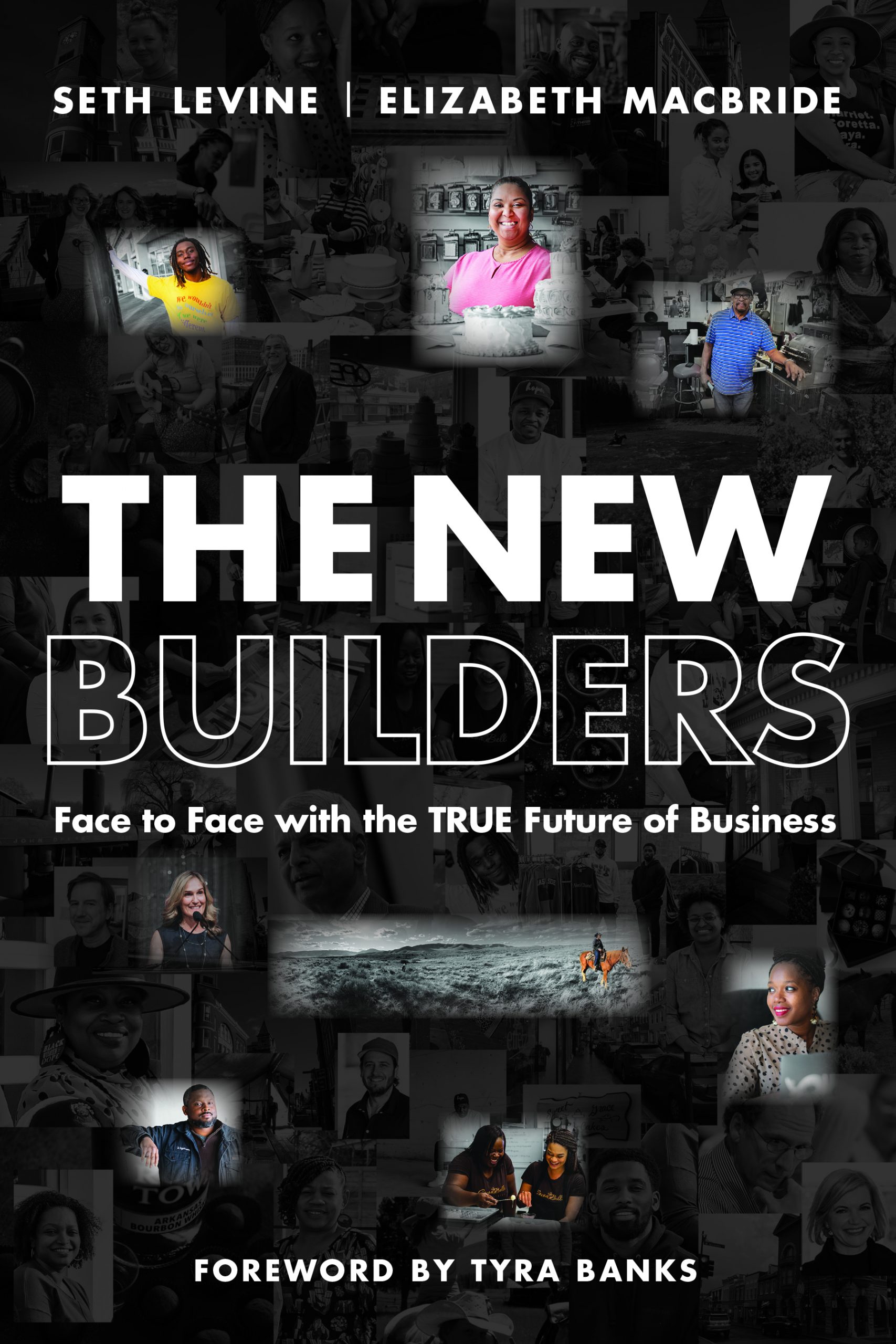If you’re in the cloud you really need a parachute

Fred Wilson recently posted about his move to the cloud and the freedom that having his data always available has given him. More and more people and companies are freeing themselves from the constraints of desktop software and captive data stores in favor of cloud based applications and the freedom of readily (and always) available data. We recently went through a similar move at Foundry – although we haven’t completely moved to Google Apps for all of our documents and spreadsheets – and it’s been incredibly liberating. I blogged about my move to a Mac from a PC last year, but haven’t had a chance to follow that post up with a report on the more important move from a primarily client and desktop software based infrastructure to a cloud based one.
Simply put, my new set-up ROCKS!
For starters, I’m really loving my shift from PC to Mac. I have a MacBook Pro in my office (quad core, all the bells and whistles). It’s super fast (did I mention it’s a quad core?) and extremely reliable. No blue screens of death. No bizarre reboots. Just good, old fashioned, easy to work with Mac. For travel and home (the MacBook is too big to schlep around on a week of travel) I have an 11 inch Air. A tad bit underpowered (presumably to be fixed in the next rev due out in a few months) but since I’ve dumped most of my on-deck infrastructure (see below) that’s not a particularly big deal. It’s super light, boots extremely quickly and has enough battery power to get me from Denver to New York reliably.
Of course the real key to our new infrastructure was our move off of Exchange (don’t ask why it took so long…) and as a result off of Outlook and Mail. The trick was switching cold turkey one day and learning the shortcut keys. I was absolutely certain I would front end Gmail with Mail, but our IT guy Ross convinced me to try it first in a browser. And from there I’ve never looked back (and never worked on Gmail through Mail – I use Chrome for online access and Firefox for offline). I can’t overemphasize how much more efficient Gmail has made me. It’s a bit hard to describe why the workflow is so much better, but it’s been a game changer in terms of getting through the hundreds of emails that I run through every day. I use the Gist plug-in to get information on people I’m emailing with (highly recommended) and Unsubscribe to cut down on the clutter more permanently (also highly recommended). More recently I’ve been playing around with SaneBox to better segment my email traffic into what’s important and what’s not (I tried Priority Inbox but didn’t find it worked that well for me).
We’re using more and more Google docs, spreadsheets, etc. as well. And we’re moving files around primarily with Dropbox (which works seamlessly to keep my various machines in sync). All good stuff.
One thing that we’ve done that’s been key is backing up our data. Fred mentioned this in another post on his shift to the cloud and referenced one of our portfolio companies in doing so – Spanning Cloud. While Google itself is extremely reliable in terms of their own backup and recovery, it’s still important to back up your data since there’s no “recovery” feature in Google and if for whatever reason you or someone else drops your data, deletes a file, etc. you’re completely out of luck. We clearly believe strongly in the work Spanning is doing to help companies big and small keep their data safe and using them was a key enabler in our feeling safe about our shift to the cloud.